An illustrated way to enable openVPN on Qubes OS 4.1.2 by Eduardo Bellani
In my view, Qubes OS lives up to its motto: A reasonably secure operating system. I use it for work and personal matters every day.
One challenging bit, when you use it in a work setting specially, is to set up a VPN qube for your app qubes.
There are probably other ways to do this, but the way I chose to structure my setup was the following:
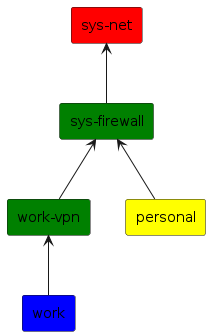
After you create your app qube for the VPN and assuming your template is Debian, go to the template terminal (Debian 11) and run:
$ sudo apt install openvpn network-manager-openvpn-gnome
After this you should enable the network-manager service:
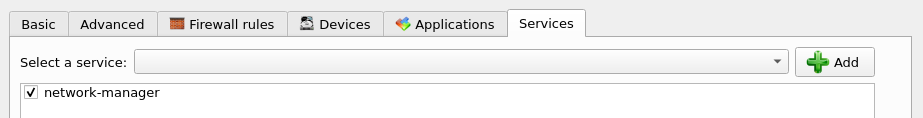
Here comes the (for me) obscure trick: after importing your opvn file through the network manager:
- Go to IPv4 Settings tab
- Click to the
Routes...button - Select the
Use this connection only for resources on its network
Why does it work? I don’t know. If you do, please email me.